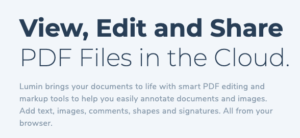 The best PDF editors for students should be low or no cost, have multiple editing features, and be easy to use, but which are the best? Find out here.
The best PDF editors for students should be low or no cost, have multiple editing features, and be easy to use, but which are the best? Find out here.
Easy to Use Online PDF Editors
A PDF editor for students is not hard to find online, as there are a wealth of options for students to edit, change, merge, split or manipulate their PDF in some way. The benefit of using an online PDF tool is that it does not cost as much as paid, professional software that is more geared toward regular users of the file format. Online PDF editors allow students on a budget to be able to alter and modify PDFs without the enormous cost of buying cutting-edge software to use only a few times. Apart from editing, the best PDF editor for students can also let them compress, convert and secure their PDF with ease and for a minimal charge.
Lumin PDF
Lumin PDF is an online tool that can also be downloaded to a desktop or mobile phone so users can edit and view their PDF files from anywhere. Lumin PDF has a variety of different functions available to its registered users, some of which are free to use, while others are available only with a paid weekly or monthly subscription.
Lumin also features tools that are especially useful to students or anyone studying at a higher education level. Lumin users can open any PDF to add annotations to the text, highlight specific passages, and can be synced with almost all cloud-based storage platforms like Google Drive and Dropbox so all changes are automatically saved.
Because Lumin uses cloud-based storage and synchronization, users can also open a PDF at the same time and see each other’s changes or comments in real-time. Lumin also comes with a bevy of different file management options so users can convert other file types into PDFs and compress PDFs to share them more easily.
Adobe Acrobat
Adobe Acrobat is a well-known and regarded PDF editing program that is the apex of PDF editors, whether paid or free. All other PDF editing programs and software try to emulate the specificity and precision of Adobe’s features since the company created the PDF format back in the 1990s
While Adobe certainly offers the most quality, its level of customization, as well as its price tag puts it out of the reach of most students looking to manage their PDF files. Fortunately, many higher-education levels provide the software to their students as they pay licensing fees that students can take advantage of if they need to use Adobe.
Apart from simply letting users view or edit their files, Adobe also gives users the power to create any number of different PDF forms through its software as well as its well-stocked database of pre-made, PDF templates. Adobe also has a wide range of other important PDF management tools like compression and conversion services, as well as creative tools.
Sejda PDF
Sejda PDF is an ideal PDF tool for students as it features a wealth of different tools, at affordable prices. The tool is web-based, but it also comes available in a downloadable program that users can work with offline. Users are offered full use of the online features for a weekly fee, or they can sign up for a monthly plan that gives them use of the online and offline tools.
Among the tools that Sejda PDF offers its subscribers is the ability to convert and compress their files for easier storage, while also giving users a lot of security features like adding a password or a digital signature to a specific PDF file. Students would be most interested in the platform’s editing and annotating tools like adding headers and footnotes to texts as well as other important design elements.
Soda PDF
Soda PDF occupies a middle-ground amongst all these tools. It is available for use in both a web-based format as well as a paid, downloadable software. It offers free use of many of its online tools – for a limited trial offer – and it also has high-quality PDF management tools that appeal to a broad range of different users.
Soda PDF’s online suite of tools lets users easily open, convert and merge PDF files, while its downloadable and paid options let users do much more. The desktop version of Soda gives users ample room to edit and modify their PDF files like adding or highlighting comments, as well as being able to strikethrough text or use OCR (optical character recognition) to be able to search for specific terms in a lengthy PDF file.

