Along with email, social media continues to be the most promising and effective communication channel for businesses across various industries. With social media, companies can attract more customers and meet new partners. Those looking for a job or career change may also benefit from social platforms, especially LinkedIn.
While businesses might understand the significance of a well-developed LinkedIn business page, it might not be easy to determine the best practices to follow to grow it quickly and organically. If you want to achieve the kind of growth your business is looking for, check out these ten tips.

Tip #1: Email signatures
You can promote your LinkedIn profile with every email you send. To make it look natural, just add a page link to your email signature. That doesn’t take much time but pays major dividends. You set it and forget it.
You can also use a banner with a prominent call to action (e.g., “Follow me on LinkedIn”) that encourages people to give it a follow. If you are communicating with someone professionally, there is a big chance your LinkedIn page might interest them.
In my experience, I noticed a significant increase in clicks from my email signature to all the social accounts that I highlighted.
Create email signatures for you and the entire team for free.
Tip #2: Personal blog
People usually promote their blogs on LinkedIn, but they often forget that they can do it vice versa too. If you have a blog with an active readership, it won’t hurt if you add a link to your LinkedIn business page at the bottom of every blog post. You can also place it on your “About” page. On top of that, consider establishing a separate section with links and add your URL there as well.
Tip #3: Relevant content
Embed your LinkedIn posts in relevant content that you distribute through other channels. For example, if you are sending out a newsletter focused around a recent conference you spoke at, consider embedding your LinkedIn posts from a conference inside the newsletter. This is a great way to get your profile in front of as many eyes as possible.
Tip #4: Other social media platforms
List your LinkedIn profile in your Google+, Twitter, Facebook, etc. Put your LinkedIn URL in your bio. You can also invite your friends, peers, and colleagues to follow and share your LinkedIn page.
Tip #5: LinkedIn groups
LinkedIn is great for networking. When you actively communicate with other people in your industry, you increase your chances of growing your company’s profile faster. You can not only find out what your competitors are doing, but also share your valuable ideas to make more users visit your company’s page and follow it.
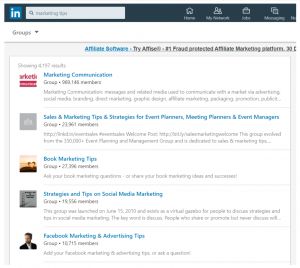
You can also create an industry-related LinkedIn group by yourself.
Tip #6: Comments
Comment on other’s discussions in the groups but do it wisely. Sometimes sharing your option is enough. Sometimes you can include your LinkedIn URL in the comment. For example, “Interesting observation, Dorothy. I’ve been working on radiology management solutions for over a decade, and I know how you can fix the problem in your hospital. See a couple of recent posts on this page.” Add a link to your business page.
Keep in mind that your comments may show up in Google searches conducted on your name or company.
Tip #7: Hashtags
Did you hear that LinkedIn supports the use of hashtags? Many users stated that the hashtags were of no use a while back. Apparently, it was true. However, that has changed. LinkedIn hashtags are now searchable, and can greatly increase the visibility of your posts.
Use three to five hashtags, which are relevant to your content and industry, to reach new communities.
On top of that, when you associate your LinkedIn Page with some hashtags in the Communities Hashtags panel, you can enter a feed and comment on discussions from the perspective of your company, further exposing your brand name to new, relevant audiences.
Tip #8: More connections
Engaging with other people’s posts can boost your engagement in the following ways. Firstly, if you provided a valuable or thought-provoking comment, users outside your network can see your engagement and connect with you. Secondly, if you like and comment on the posts of other users, they usually return the action.
Remember, LinkedIn is all about networking and being “social.” People always feel when you are focused only on sales and business. In this case, they are less likely to engage.
Tip #9: Engage your employees
Ask your staff to join LinkedIn (if they have not already done so) and motivate them to display their current workplace. Once they are listed as employees of your company, they will automatically start following you. If they are active in group conversions on LinkedIn, they will benefit you by getting more eyes on your page and creating valuable audiences for your business.
Tip #10: Create a business card
If you often visit offline events, you probably share your business card with others. If so, don’t forget to add a link to your LinkedIn page on this card. It can be listed in full address form or as a QR code leading to your profile. Final words
Final words
LinkedIn is an excellent tool for marketing and connections. However, you can’t get much if you have no established business profile. Follow these vital steps to grow your followers and connections fast and organically.
- Create a professional email footer for yourself and your team and embed a follow button or a link to a company’s LinkedIn page in their email signatures.
- Engage your employees. They should display their current working place and be active in relevant industry discussions.
- Promote your business page in newsletters, “About” section of your website, and on other social platforms.
- Join and be active in communities relevant to your industry and interests.
- Use relevant hashtags as they are now searchable.
- Include a link to your LinkedIn page on your business card.
Description: Want to use LinkedIn for business effectively? Learn how you can grow your business page quickly and organically.

